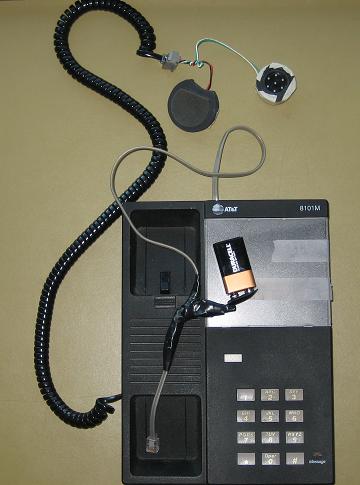
How to Build an Acoustic Coupler
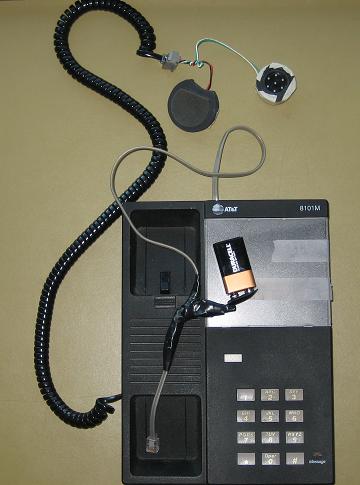
An acoustic coupler is a useful tool for dialing up to the internet when you have a phone available, but no phone jack to plug into. I "built" my own acoustic coupler out of a phone and a 9 volt battery. I say 'built', but really, there was almost no building involved. Here is a crude drawing of the acoustic coupler hooked up to a laptop and ready to connect to the internet through a phone booth.
The acoustic coupler translates the data from the laptop modem into sound, then the handset on the phone booth translates the sound into data again. The conversion to sound and back to electrical signals again results in a slow connection. At home using just a phone line, I can connect at 30-40 kbps. When I used an acoustic coupler, I connected at 9-13 kbps. Slow, but still usable depending upon your needs.
To make this device, I took a phone, and removed the plastic casing of the headset that holds the microphone and speaker in place. This was removed so that the speaker and microphone can be placed closer to the headset of the phone you are trying to connect thru. Then, I added the 9 volt phone line to the phone (detailed picture here), and that's it!
I found that I have to experiment with how close the headset parts are together, a volume control on the phone may be handy as well. Be sure to have microphone next to speaker and speaker next to microphone, otherwise you'll have two mouths shouting at each other and two ears listening to each other.
Courtesy of eric odegaard
7-12-2005
page 1 (modem to modem networking)
page 2 (acoustic coupler)